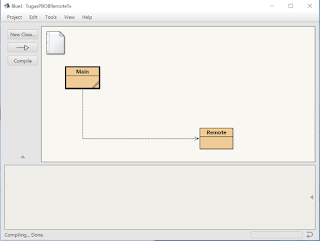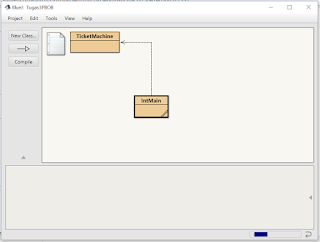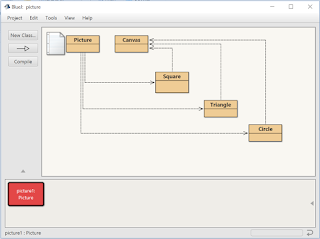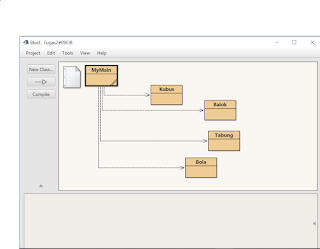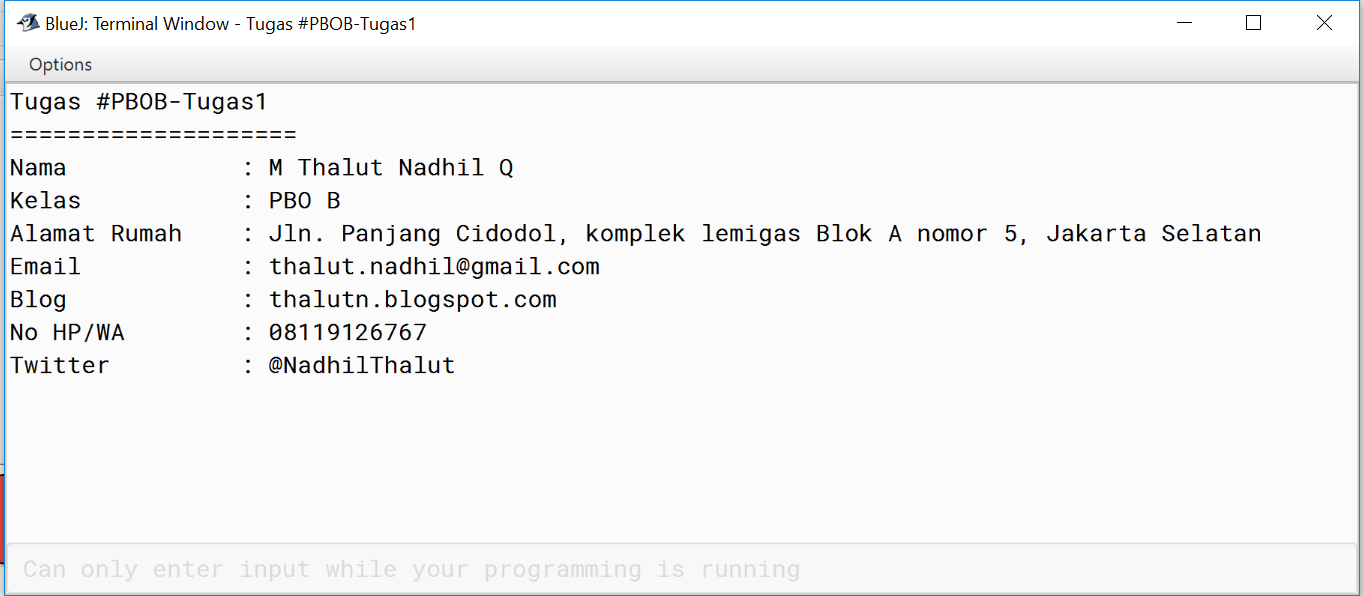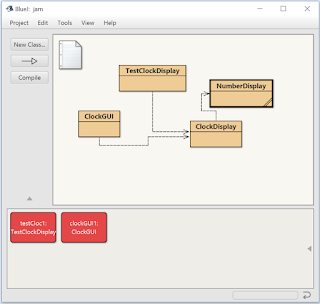
Tugas Membuat Digital Clock Dibawah ini merupakan Gambar classnya Dibawah ini Merupakan Codingan dari Class Clock Display : /** * Codingan Clock Display * * @author M Thalut Nadhil Q * @version 5 */ public class ClockDisplay { private NumberDisplay jam; private NumberDisplay menit; private String displayString; public ClockDisplay() { jam = new NumberDisplay(24); menit = new NumberDisplay(60); updateDisplay(); } public ClockDisplay(int hour, int minute) { jam = new NumberDisplay(24); menit = new NumberDisplay(60); setTime(hour,minute); } public void timeTick() { menit.increment(); if(menit.getValue() == 0) { jam.increment(); } updateDisplay(); } public void setTime(int hour, int minute) { jam.setValue(hour); menit.setValue(minute); updateDisplay(); } ...